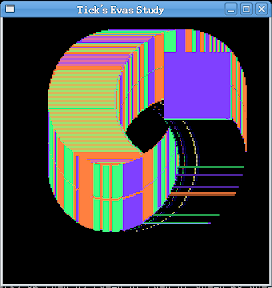沒想到一切都是如此的美好: Ubuntu 已經有了 CWiid 的 package.
直接安裝後,把 bluetooth 打開,就可以玩了
身為一名陽光宅男…當然好好的研究一下這個好玩的東西…
也就寫了一支小小的程式…可以依 Wii remote 的水平改變小 Icon 的位置。
Filename: wii_toy.c
#include <wiimote.h>
#include <wiimote_api.h>
#include <Ecore_Evas.h>
#include <Ecore.h>
#include <stdlib.h>
#include <stdio.h>
#include <math.h>
#define WIDTH 800
#define HEIGHT 600
Ecore_Evas * ee;
Evas * evas;
struct remoter {
Evas_Object * o;
wiimote_t *wii;
double x,y,size;
};
inline void set_wiiremote(wiimote_t *wii) {
wii->led.one = 1;
wii->mode.ir = 1;
wii->mode.acc =1;
}
inline void change_position(struct remoter *handle) {
if ( abs(handle->wii->tilt.x) <= 90 &&
abs (handle->wii->tilt.y) <= 90) {
handle->x += (double)handle->wii->tilt.x/10.0f;
handle->y += (double)handle->wii->tilt.y/10.0f;
}
handle->x = handle->x <= 0 ? 0 : handle->x >= WIDTH - handle->size? WIDTH-handle->size : handle->x;
handle->y = handle->y <= 0 ? 0 : handle->y >= HEIGHT - handle->size? HEIGHT-handle->size : handle->y;
// fprintf(stderr, "remote: x=%3.3f y=%3.3f\n",handle->x,handle->y);
evas_object_move(handle->o, handle->x,handle->y);
}
inline void show_status(wiimote_t *wii) {
fprintf(stderr, "AXIS x=%03d y=%03d z=%03d\n",
wii->axis.x,
wii->axis.y,
wii->axis.z);
fprintf(stderr, "TILT x=%.3f y=%.3f z=%.3f\n",
wii->tilt.x,
wii->tilt.y,
wii->tilt.z);
fprintf(stderr, "FORCE x=%.3f y=%.3f z=%.3f\n",
wii->force.x,
wii->force.y,
wii->force.z);
fprintf(stderr,"\n");
}
int scan_wii_event(void *data) {
struct remoter *handle=(struct remoter *)data;
if (wiimote_is_open(handle->wii)) {
if (wiimote_update(handle->wii) < 0) {
printf("Update Failed!! Exit!!\n");
wiimote_disconnect(handle->wii);
exit(1);
}
if (handle->wii->keys.home) {
printf("Home pressed!! Exit!!\n");
wiimote_disconnect(handle->wii);
exit(1);
}
change_position(handle);
//show_status(handle->wii);
}
return 1;
}
int main(int argc,char **argv) {
struct remoter handle;
if (argc < 2) {
fprintf(stderr, "Usage: test1 BDADDR\n");
exit(1);
}
Evas_Object * background;
ecore_evas_init();
ee = ecore_evas_software_x11_new(NULL, 0, 0, 0, WIDTH, HEIGHT);
ecore_evas_title_set(ee, "Tick's Wii Toy");
// ecore_evas_borderless_set(ee, 1); // borderless
ecore_evas_borderless_set(ee, 0); // border
ecore_evas_show(ee);
evas = ecore_evas_get(ee);
evas_font_path_append(evas, "fonts/");
background = evas_object_rectangle_add(evas);
evas_object_color_set(background,30,30,30,255);
evas_object_resize(background, WIDTH, HEIGHT);
evas_object_move( background,0 ,0 );
evas_object_focus_set(background, 1);
evas_object_show( background);
handle.size = 64;
handle.x=(WIDTH-handle.size)/2;
handle.y=(HEIGHT-handle.size)/2;
handle.o = evas_object_image_add(evas);
evas_object_image_file_set (handle.o, "/home/tick/work/e17/icon.png" ,NULL);
if (evas_object_image_load_error_get(handle.o)) {
printf("Evas can't load PNG files. Check Evas has PNG\n");
return 1;
}
evas_object_color_set(handle.o,255,255,255,128);
evas_object_move(handle.o, handle.x,handle.y);
evas_object_resize(handle.o,handle.size,handle.size);
evas_object_image_fill_set(handle.o, 0, 0, handle.size, handle.size);
evas_object_show(handle.o);
printf("Please press 1+2 to connect Wii remote!!\n");
handle.wii = wiimote_open(argv[1]);
if (!handle.wii) {
fprintf(stderr, "unable to open wiimote:\n");
exit(1);
}
printf("Connecting.......\n");
set_wiiremote(handle.wii);
ecore_timer_add(.01,scan_wii_event, &handle);
ecore_main_loop_begin();
return 0;
}
使用:
1.先下 /etc/init.d/bluetooth start 打開bluetooth
2.按下 Wii remote 的 1+2 鍵
3.當 Wii remote 的Led 還在閃時,做 hcitool scan 找出你的 remote bdaddr
4. compile 完程式後,打 ./wii_toy 00:1A:E9:3B:CA:49 <--- 每個人的 wii remote 不一樣 就可以玩了
tick@tock:~/work/e17>hcitool scan
Scanning ...
00:1A:E9:3B:CA:49 Nintendo RVL-CNT-01
tick@tock:~/work/e17>gcc `pkg-config --libs ecore-evas evas` -I/usr/local/include/libcwiimote-0.4.0/libcwiimote/ -lcwiimote -lbluetooth -Wall -pipe -D_ENABLE_TILT -D_ENABLE_FORCE -g2 -o wii_toy wii_toy.c
tick@tock:~/work/e17>./wii_toy 00:1A:E9:3B:CA:49
Please press 1+2 to connect Wii remote!!
Connecting.......
有圖有真象